How to stop Contact Form spam
We’ve used the WordPress plugin “Contact Form 7” as our Contact Form of choice for many years.
As we pushed our new simplified website live we purposely didn’t set up any anti-spam tools so we could find out how much contact form spam we received over the first few weeks. For a website that we’ve not yet promoted, we’re getting a fair bit of spam!!
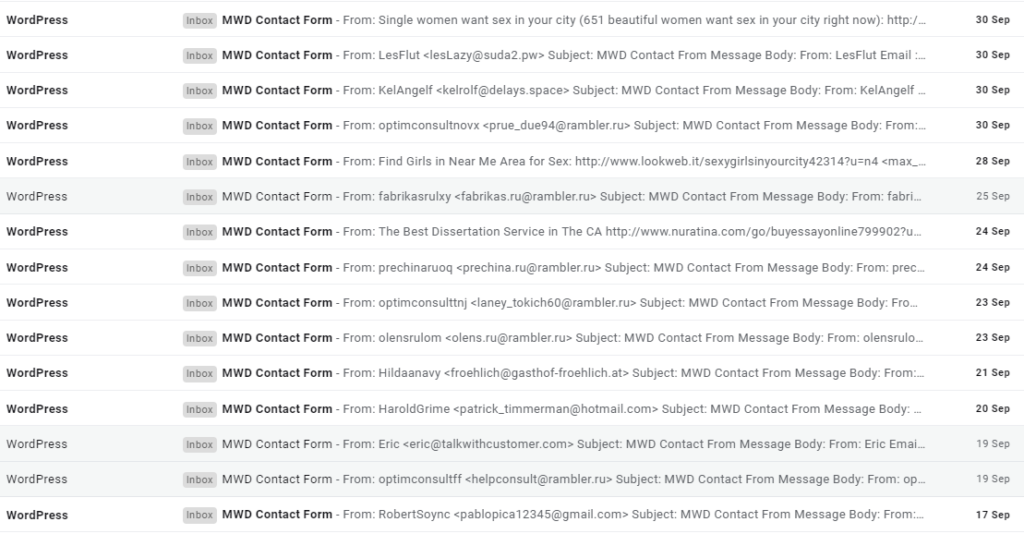
As we grow our online presence this will only increase. So it’s time to stop the spam messages coming through.
Step 1 – Add a question
As a first step “Contact Form 7” already has some great anti-spamming techniques. We’ll introduce a question which only a human can answer.
We’ve added the following line in the Contact Form:
<div class="column width-12">
[quiz quiz-838 "Which is the largest town/city? Malton or New York.|Malton"]
</div>This means that a bot visiting the site may fail at the first attempt to pass the verification question.
Our Contact Form now looks like:
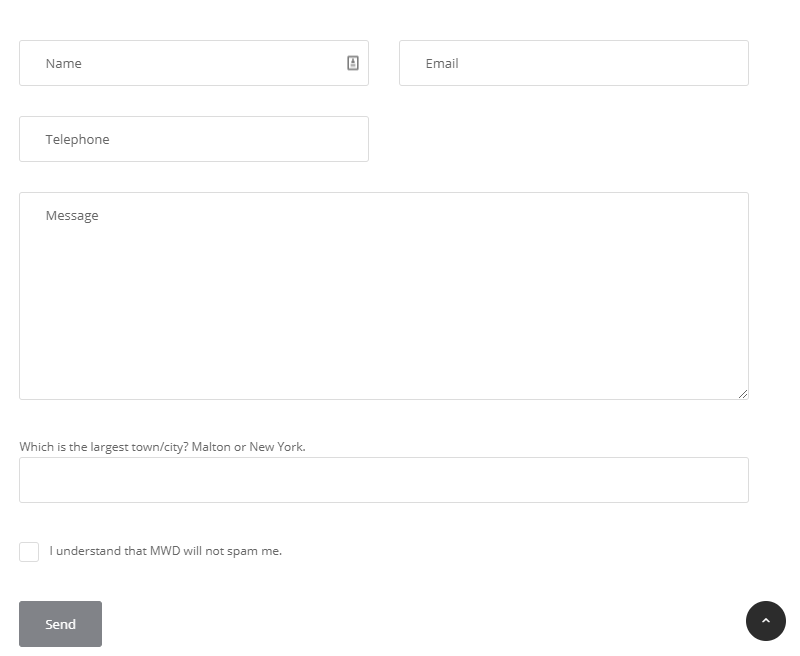
We’ll measure our spam rate over the next week to see if this one simple step halts our spam emails.
Update : 7 days later…
It’s been a week since we introduced just this simple question to the contact form and we’ve had no spam, and our contact form is still letting valid customers through. Great news. Let’s see how long this lasts! :)

